Sometimes when you start to work on a project there may be an immediate need to use Power BI Gateway(s). For instance, you need to do some PoC, or you need to migrate some very important report that utilizes on-premise data sources as soon as possible. To follow best practices, you should always strive to install the PBI Gateway (PBI GW) with a dedicated technical user account. But what do you do if you don’t have one instantly, what if it takes some time before you get one through an official request via ticketing system, what if the guy who is responsible for the creation and management of technical users has a vacation (that is the reason that affected us 😊)?
Then you must either wait and communicate it accordingly in the team or you may use a workaround. Once you bump into this issue you start to wonder – would it be doable to temporarily use some other user account and switch it with the technical user afterward. So, is it actually possible?
Yes, it is! Imagine that you install a PBI GW with some standard user account (in my case account powerbi1). Store your recovery key, you will need it. Everything works, PBI GW is online, and you can add all needed data sources. You can seamlessly use PBI GW and those data sources in some dataset and set the schedule refresh.
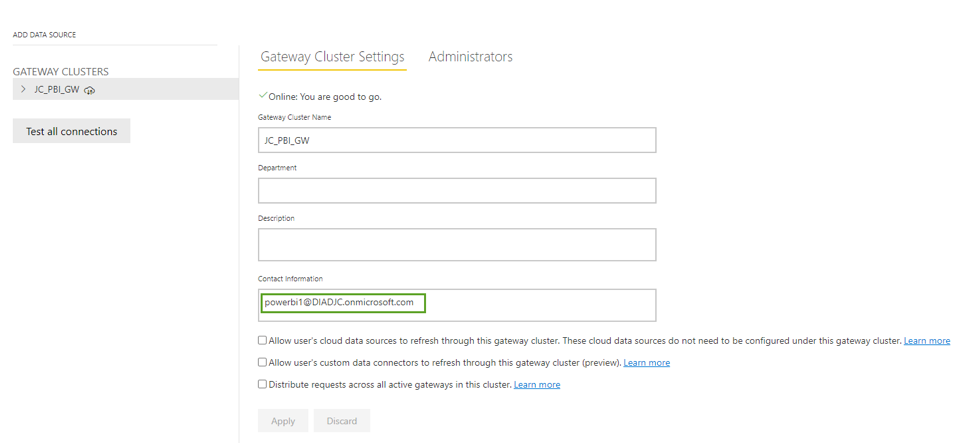
After a week or two, technical user account that you have requested is finally delivered, woohoo! What should you do now?
Firstly, you have to add that account as a co-administrator of that particular PBI GW (I will tell you why later). Having that set up you head to a server where you have installed the PBI GW and uninstall it (there is currently no other way how to change it in the PBI GW app, you can only change the service account under which the PBI GW runs). As a next thing you initiate a new installation of PBI GW and go through the process standardly (next, yes, next…), but once you hit the screen shown below you have to choose the second option (did you actually know that this option is available?😊).
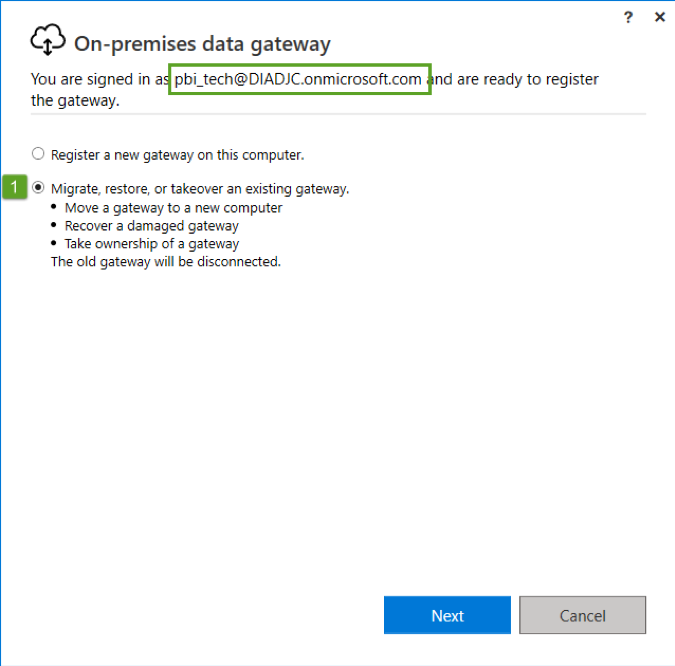
As you can see there are three actions that you can perform in total. In this use case, we are doing the „Take ownership of a gateway“. In the top section of the snip, you can see the note that I am already doing the configuration under the technical user account.
After that you hit another configuration form – that is the one where we are taking over the PBI GW. You choose GW Cluster and specific GW that you want to take over (if you did not add the technical user account as a co-administrator in the beginning you would not be able to see anything in the Available GW Clusters/Available GW!). You must fill in the recovery key that has been used in the first installation (when I have used the powerbi1 user).
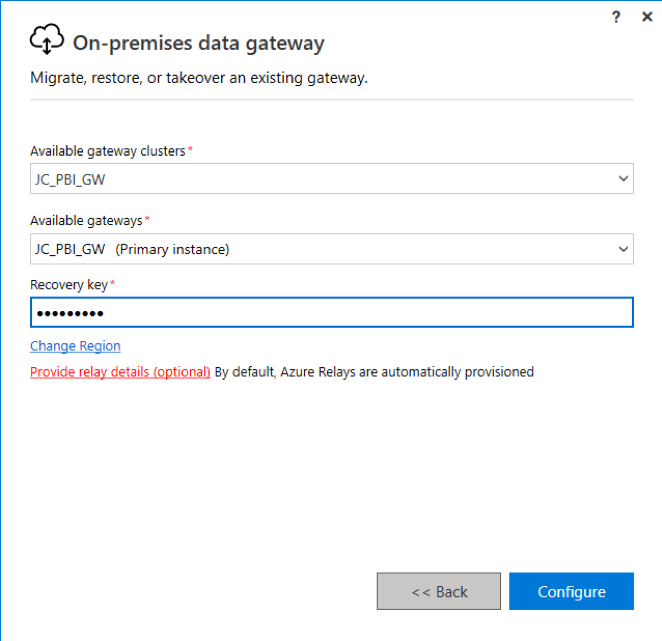
Click configure and your PBI GW should be again in the online state. You can even go to PBI Service and check it out there or you can use PowerPlatform Admin Center (if you do not know it yet check my other blog post). As you see below, the contact information has been updated and even if you go to the Administrators tab you can see the newly used technical user account – PBI GW has been taken over. The initial user (powerbi1) is not automatically removed, so if you want to do so you must remove it manually.
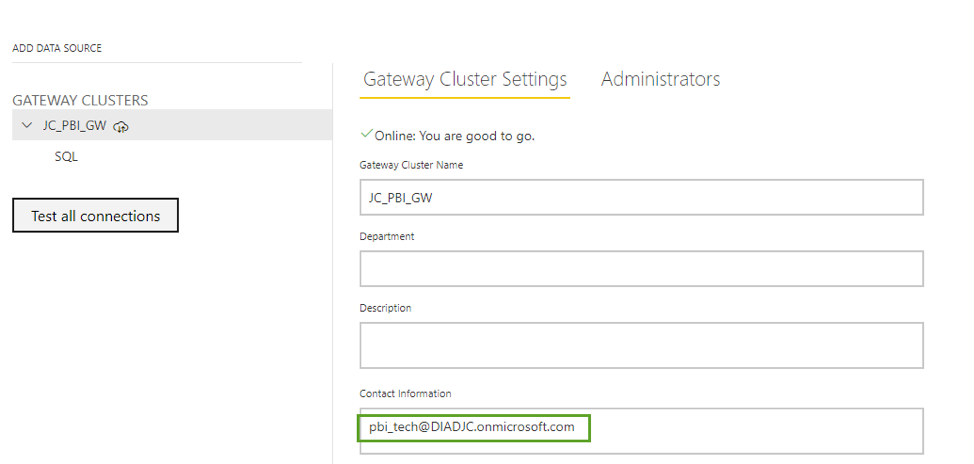
When it comes to refreshes of the dependant datasets, dataflows, etc., you don’t have to do any additional setup or configuration, it will automatically work 😉. Below you can see the snip of the settings of some demo dataset that has been configured by powerbi1 account.
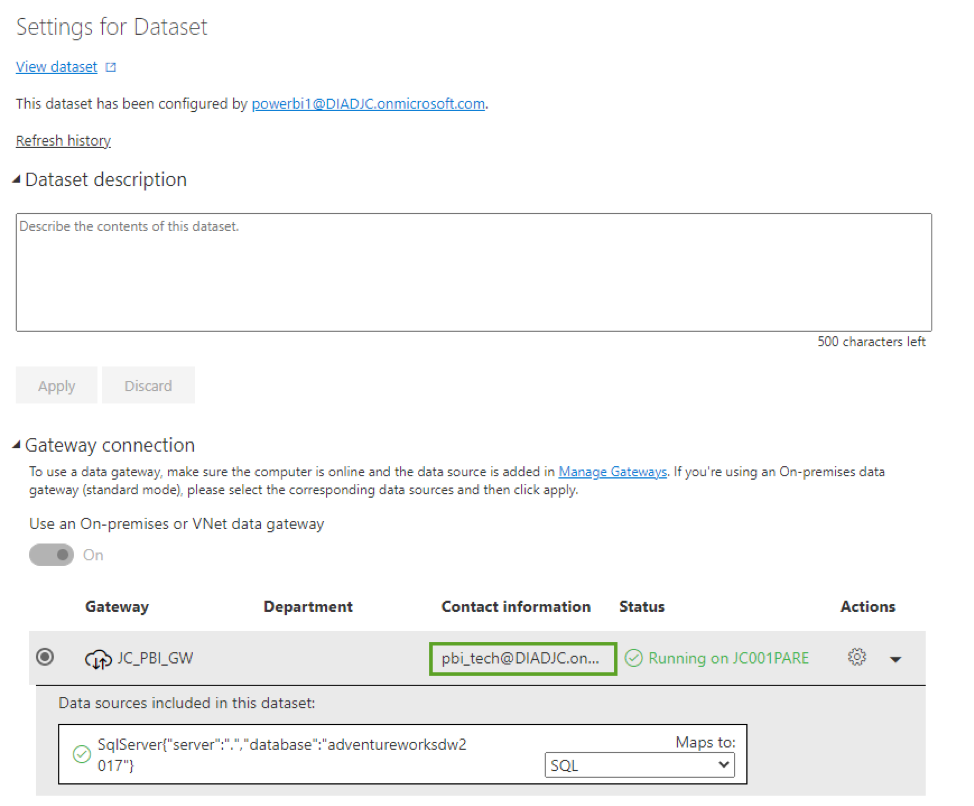

I have been working at Joyful Craftsmen for several years as a Data Engineer. However, what I enjoy most is the intensive work with Power BI and I am generally one of the passionate developers of Microsoft BI. Not only did I gain a lot of experience during my previous projects, but I also passed several MS BI certification exams. I am one of the organizers of the Czech Power BI User Group.
PAVEL ŘEHÁK
Data Engineer


