Introduction
In this blog, you will find valuable resources to help you better understand the Power BI Embedding feature. Whether you are looking for ways to integrate Power BI into your applications or want to increase your expertise, these links will serve as a good starting point. This set of resources is an ideal starter pack to start with Power BI Embedding practically. I trust you will find these materials useful for your work.
Where to start?
If you are new to Power BI Embedding, it’s a good idea to get a basic overview to understand the basic concepts and the different ways of embedding. You can visit Microsoft’s official overview for a simple introduction.
The great thing is that everything can be immediately explored and tested from a user or developer’s perspective. Microsoft has introduced a new interactive environment – The Power BI Embedded Analytics Playground, which allows you to experiment with different scenarios and features.
Experienced developers
If you’re an app developer and you’d like to try it out on your own apps and reports, Microsoft offers a free comprehensive course on embedding – Developer in a Day. Microsoft MVP expert Peter Myers takes you step-by-step through 21 videos and relevant hands-on materials available in pdf where you can try all the steps in practice. The course materials will help you install all the necessary tools, extensions and set up the trial Microsoft tenant needed for training to avoid changes to your production tenant. The result is your own application with embedded reports.
Dive into Power BI embedding options
What if you want to understand all the capabilities and details that Power BI Embedding offers in depth? Dive into the wealth of guides, procedures, and information you’ll find in Microsoft’s official documentation for Power BI Embedded. This essential reference is ideal for developers who want to seamlessly integrate Power BI Embedded into their organization.
Power BI embed includes multiple ways to embed Power BI reports, dashboards, or just individual visuals outside of the Power BI Service (www.aka.powerbi.com) on the web, in customer applications or on SharePoint.
1) The easiest option is to embed directly from the Power BI Service, which offers several options:
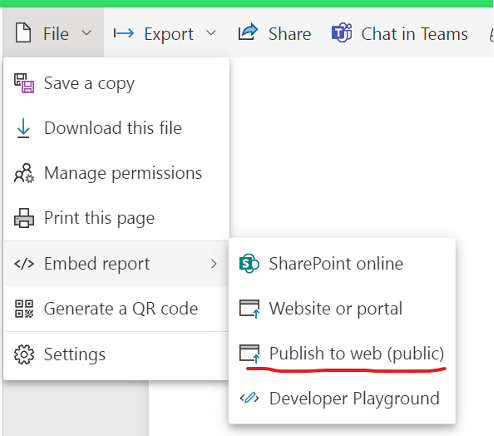
- public publishing: allows you to generate a link to publicly share the report or embed it in any web page that allows iframe embedding. The disadvantage is that the report is publicly available without any security, so it is not recommended to use this method for production company reports. Documentation here.
- More secure are embedding the report on Sharepoint
- or secure embedding to an internal website, but both methods require the user to have the appropriate Power BI license and approved access to the report, otherwise the report will not open on the website.
2) Embedding into applications within your organisation
With this method, you can incorporate your Power BI reports into your internal applications, but users must authenticate against the PBI service with their own credentials. Requires Power BI PRO or Power BI Premium per user licenses. Documentation and guide can find here.
3) Embedding outside the organisation for your customers
This embedding solution is suitable for any organization that wants to share their reports with their customers as external users in a third-party application without the need for authentication in Power BI. The best way to get started is of course Microsoft’s detailed documentation here.

At Joyful Craftsmen, I work as a BI engineer and use Microsoft Data Platform tools on a daily basis, but my most favorite tool is definitely Power BI. Every project I work on deepens my passion even more because I see how useful it can be. So let’s dive into it together!



